



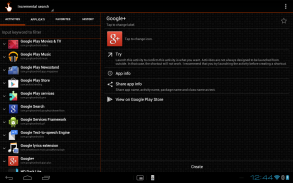




QuickShortcutMaker

QuickShortcutMaker의 설명
This app can create a shortcut to an application from the list of activities which are installed on your phone.
Even if so many applications are installed, you can choose an activity smoothly.
You can also use the QuickShortcutMaker for searching the app which you want to launch.
If you want to use the app which you don't use frequently, maybe you have no shortcuts for it. So, you may have to search the app from a list of many apps. Even if you know the name of the app, it's hard to find it.
In this situation, the QuickShortcutMaker will help you finding the app. Please try!This may be useful. But please use it at your own risk!You can make shortcuts to hidden setting screens which are usually not accessible.
Even if you encountered any problems using this app or shortcuts created by this app, I don't have any responsibility about that. Please be sure to use this app at your own risk.About Internet access permission:From the version 2.0.1, for a more rapid improvement of the app, you will be requested an additional permission to access network so that the app can send a detailed error report to developer.
The app uses network only to send error reports.
And when it communicates, a confirmation message will be displayed, so please rest assured.for Launcher3 of CyanogenmodIf you cannot create shortcut, please try the following steps:
1. Long-tap the home screen.
2. Tap "WIDGETS".
3. Long-tap "Activities" which has the QuickShortcutMaker's icon.
4. Drag it to somewhere on the screen.
5. QuickShortcutMaker will be launched.
6. Select an activity, edit it, and tap "Create".
7. A shortcut will be created on the home screen.Follow the updatesGoogle+https://plus.google.com/u/0/114542232871046503427Recent updates:(v2.2.0)
- It is now possible to operate multiple items from the activity list by long-tapping the items. You can add them to favorites or share.
- Changed the text format in which to share the application information.
- Added the types of themes that can be selected icon (ADW / Nova / Apex / LauncherPro / GO / Holo).
- Added the number of icons in the list of themes.
- Changed the UI of shortcut editing screen.
- Added German translation.
- Added a lot of improvements.
(v2.1.0)
- Added support for tablet devices.
- Added function to share app information as text.
- Improved UI of some screens.
- Fixed some bugs.
(v2.0.3)
- Added function to open the App info screen from the shortcut editing screen. (Android 2.3 or later only)
- Fixed a minor bug and UI.
(v2.0.2)
- Fixed a bug that the app crashes while searching at a certain condition.
(v2.0.1)
- Added error report function to send detailed information when the app crashes or when you see "Failed to load" message.
- Reduced consumption of the memory so that the models which have low-memory not to crash.
- Search results can be sorted order by names.
- Increased speed of search.
- Fixed a bug on setting icon.
- Fixed a bug that the icon becomes smaller when you use the app on tablets.
(v2.0.0)
- Added history and favorite features.
- Applied Android 4.0(ICS) UI style.
- Activity list is now grouped by app.
- Fixed some bugs.Keywordsquick, shortcut, maker, create이 응용 프로그램은 휴대 전화에 설치되어있는 활동 목록에서 응용 프로그램에 대한 바로 가기를 만들 수 있습니다.
많은 응용 프로그램이 설치되어있는 경우에도 원활하게 활동을 선택할 수 있습니다.
당신은 또한 당신이 시작하려는 응용 프로그램을 검색하는 QuickShortcutMaker을 사용할 수 있습니다.
당신이 자주 사용하지 않는 응용 프로그램을 사용하고 싶은 경우에, 어쩌면 당신은에 대한 바로 가기가 없습니다. 그래서, 당신은 많은 응용 프로그램 목록에서 응용 프로그램을 검색 할 수 있습니다. 당신은 응용 프로그램의 이름을 알고있는 경우에도 그것을 발견하기 어렵다.
이 상황에서, QuickShortcutMaker는 응용 프로그램을 찾는 데 도움이 될 것입니다. 시도하십시오!
의이 유용 할 수 있습니다. 그러나 당신의 자신의 위험에 사용하십시오!
당신은 일반적으로 접근 할 수없는 숨겨진 설정 화면에 바로 가기를 만들 수 있습니다.
이 응용 프로그램 또는이 응용 프로그램에 의해 생성 된 바로 가기를 사용하여 어떤 문제가 발생하더라도, 그것에 대해 책임이 없습니다. 자신의 위험에이 응용 프로그램을 사용하시기 바랍니다.
의인터넷 액세스 권한에 관하여 :
버전 2.0.1에서 응용 프로그램의보다 빠른 개선을 위해, 당신은 앱 개발자에게 자세한 오류 보고서를 보낼 수 있도록 네트워크에 액세스하기 위해 추가 권한을 요청합니다.
응용 프로그램은 오류 보고서를 보내 네트워크를 사용합니다.
이 통신 할 때 그리고, 확인 메시지가 표시되므로 안심한다을 보장 할 것입니다.
의Cyanogenmod의 Launcher3 에 대한
당신이 바로 가기를 만들 수없는 경우 다음 단계를 시도하십시오 :
1. 홈 화면을 오래 누르십시오.
2. "위젯"을 누릅니다.
3. QuickShortcutMaker의 아이콘이 긴 탭 "활동".
4. 화면에 어딘가로 끕니다.
5. QuickShortcutMaker가 시작됩니다.
6. , 활동을 선택하고 편집 한 "만들기"를 누릅니다.
7. 바로 가기가 홈 화면에 생성됩니다.
의업데이트에 따라
더보기https://plus.google.com/u/0/114542232871046503427다운로드 최근 업데이트 :
(V2.2.0)
-이 항목을 오래 눌러 작업 목록에서 여러 항목을 조작하는 것이 가능하다. 당신은 즐겨 찾기 나 공유에 추가 할 수 있습니다.
- 애플리케이션 정보를 공유하는 텍스트 형식으로 변경됨.
- 아이콘 (ADW / 노바 / 아펙스 / LAUNCHERPRO / GO / 홀로)를 선택할 수있는 테마의 종류를 추가했습니다.
- 테마 목록에있는 아이콘의 수를 추가했습니다.
- 바로 가기 편집 화면의 UI 변경.
- 독일어 번역이 추가되었습니다.
- 많은 개선을 추가했습니다.
(v2.1.0)
- 태블릿 장치에 대한 지원을 추가했습니다.
- 텍스트로 응용 프로그램 정보를 공유하는 기능을 추가했습니다.
- 일부 화면의 향상된 UI.
- 몇 가지 버그가 수정되었습니다.
(V2.0.3)
- 바로 가기 편집 화면에서 앱 정보 화면을 열 수있는 기능을 추가했습니다. (안드로이드 2.3 이상 만 해당)
- 사소한 버그 및 UI 수정.
(V2.0.2)
- 응용 프로그램 충돌이 특정 조건에서 검색하는 동안 버그가 수정되었습니다.
(V2.0.1)
- 자세한 정보를 보내 오류보고 기능을 추가 할 때 응용 프로그램이 충돌하거나 메시지를 "로드 할 수 없습니다"볼 때.
- 메모리 부족이 모델이 중단되지 않도록 메모리의 소비를 감소.
- 검색 결과는 이름으로 순서를 정렬 할 수 있습니다.
- 검색 속도 향상.
- 아이콘을 설정하는 방법에 대한 버그가 수정되었습니다.
- 당신이 정제에 응용 프로그램을 사용할 때 아이콘이 작아지는 버그가 수정되었습니다.
(v2.0.0은)
- 역사와 좋아하는 기능을 추가했습니다.
- 응용 안드로이드 4.0 (ICS) UI 스타일을.
- 활동 목록은 현재 응용 프로그램에 의해 그룹화됩니다.
- 몇 가지 버그가 수정되었습니다.
의키워드
빠르고, 바로 가기, 제작자, 생성




























